Introduction
Material Dashboard .Net Core 2.2 Stater is a premium Bootstrap 4 Admin Template.
Quick start
1. Installation Guide
There are a few steps for a quick installation , including:1. Open the Link Source Code folder
2. Open appsettings.json file and change the following tags:
a. ConnectionStrings tag as below:(SQL Server 2008 R2 +)
i. Server: your server name
ii. Database: your database name
iii. user id: your username
iv. password: your password
3.Install IIS in your server machine
4. Use Visual Studio 2017 version 15.9 or later with the ASP.NET and web development workload
.NET Core SDK 2.2 or later
5. Open file MaterialDashboard.sln and publish project to folder
bin\release\PublishOutput ( tutorial publish project .NET Core with VisualStudio )
4. Paste
bin\release\PublishOutput project In IIS wwwroot directory
5. Install ASP.NET Core hosting bundle for Windows (with correct version);
6. Create a new web site in the IIS and target the published files; and
7. Run the app
If you setting right connectionString in appsettings.json file: When you run: https://localhost:44321/Users
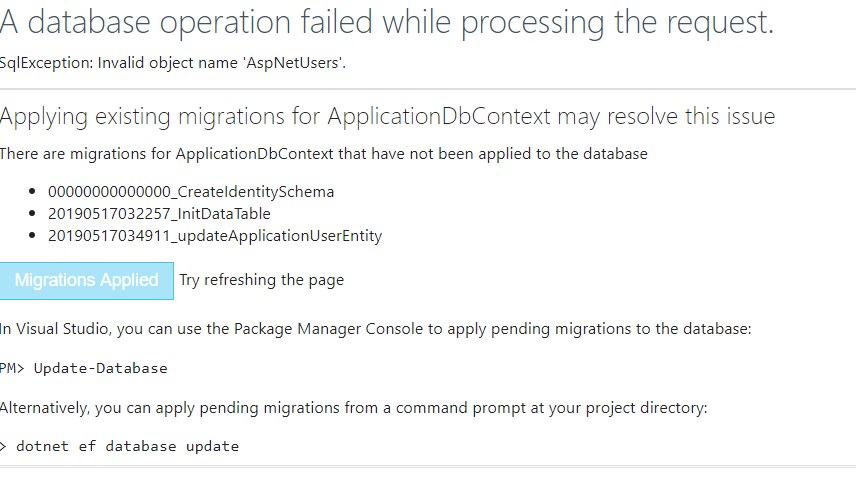
Click Add-Migrarion to Letgo
---------------------------------------------- Links can help you: ----------------------------------------------1.https://docs.microsoft.com/en-us/aspnet/core/host-and-deploy/iis/development-time-iis-support?view=aspnetcore-2.2
2.https://devblogs.microsoft.com/aspnet/development-time-iis-support-for-asp-net-core-applications/ 3.https://docs.microsoft.com/en-us/aspnet/core/host-and-deploy/iis/troubleshoot?view=aspnetcore-2.2 4.https://docs.microsoft.com/en-us/aspnet/core/host-and-deploy/iis/?view=aspnetcore-2.1&tabs=aspnetcore2x 5.https://whosnailaspnetcoredocs.readthedocs.io/ko/latest/publishing/iis.html
To start using the Admin Dashboard you will need to import some files in your current project or start from scratch using our template (scroll down in this page to view it).
CSS In folder Shared/_Layout.cshtml
Copy-paste the stylesheet
<link> into your
<head> before all other stylesheets to load our CSS.
<!-- CSS Files -->
<link href="/assets/css/material-dashboard.minf066.css" rel="stylesheet" />JS In folder Shared/_Layout.cshtml
Many of our components require the use of JavaScript to function. Specifically, they require
jQuery,
Popper.js, and our own JavaScript plugins. Place the following
<script>s near the end of your pages, right before the closing
</body> tag, to enable them. jQuery must come first, then Popper.js, and then our JavaScript plugins.
<!-- Core JS Files -->
<script src="assets/js/core/jquery.min.js" type="text/javascript"></script>
<script src="assets/js/core/popper.min.js" type="text/javascript"></script>
<script src="assets/js/core/bootstrap-material-design.min.js" type="text/javascript"></script>
<!-- Plugin for the Perfect Scrollbar -->
<script src="assets/js/plugins/perfect-scrollbar.jquery.min.js"></script>
<!-- Plugin for the momentJs -->
<script src="assets/js/plugins/moment.min.js"></script>
<!-- Plugin for Sweet Alert -->
<script src="assets/js/plugins/sweetalert2.js"></script>
<!-- Forms Validations Plugin -->
<script src="assets/js/plugins/jquery.validate.min.js"></script>
<!-- Plugin for the Wizard, full documentation here: https://github.com/VinceG/twitter-bootstrap-wizard -->
<script src="assets/js/plugins/jquery.bootstrap-wizard.js"></script>
<!-- Plugin for Select, full documentation here: http://silviomoreto.github.io/bootstrap-select -->
<script src="assets/js/plugins/bootstrap-selectpicker.js" ></script>
<!-- Plugin for the DateTimePicker, full documentation here: https://eonasdan.github.io/bootstrap-datetimepicker/ -->
<script src="assets/js/plugins/bootstrap-datetimepicker.min.js"></script>
<!-- DataTables.net Plugin, full documentation here: https://datatables.net/ -->
<script src="assets/js/plugins/jquery.datatables.min.js"></script>
<!-- Plugin for Tags, full documentation here: https://github.com/bootstrap-tagsinput/bootstrap-tagsinputs -->
<script src="assets/js/plugins/bootstrap-tagsinput.js"></script>
<!-- Plugin for Fileupload, full documentation here: http://www.jasny.net/bootstrap/javascript/#fileinput -->
<script src="assets/js/plugins/jasny-bootstrap.min.js"></script>
<!-- Full Calendar Plugin, full documentation here: https://github.com/fullcalendar/fullcalendar -->
<script src="assets/js/plugins/fullcalendar.min.js"></script>
<!-- Vector Map plugin, full documentation here: http://jvectormap.com/documentation/ -->
<script src="assets/js/plugins/jquery-jvectormap.js"></script>
<!-- Plugin for the Sliders, full documentation here: http://refreshless.com/nouislider/ -->
<script src="assets/js/plugins/nouislider.min.js" ></script>
<!-- Include a polyfill for ES6 Promises (optional) for IE11, UC Browser and Android browser support SweetAlert -->
<script src="https://cdnjs.cloudflare.com/ajax/libs/core-js/2.4.1/core.js"></script>
<!-- Library for adding dinamically elements -->
<script src="assets/js/plugins/arrive.min.js"></script>
<!-- Google Maps Plugin -->
<script src="https://maps.googleapis.com/maps/api/js?key=YOUR_KEY_HERE"></script>
<!-- Chartist JS -->
<script src="assets/js/plugins/chartist.min.js"></script>
<!-- Notifications Plugin -->
<script src="assets/js/plugins/bootstrap-notify.js"></script>
<!-- Control Center for Material Dashboard: parallax effects, scripts for the example pages etc -->
<script src="assets/js/material-dashboard.js?v=2.1.0" type="text/javascript"></script>Fonts and Icons
Copy-paste the stylesheet
<link> into your
<head> before all other stylesheets to load the Fonts and Icons.
<!-- Fonts and icons -->
<link rel="stylesheet" type="text/css" href="https://fonts.googleapis.com/css?family=Roboto:300,400,500,700|Roboto+Slab:400,700|Material+Icons" />
<link rel="stylesheet" href="https://maxcdn.bootstrapcdn.com/font-awesome/latest/css/font-awesome.min.css">Starter template
Be sure to have your pages set up with the latest design and development standards. That means using an HTML5 doctype and including a viewport meta tag for proper responsive behaviors. Put it all together and your pages should look like this:
<!doctype html>
<html lang="en">
<head>
<title>Hello, world!</title>
<!-- Required meta tags -->
<meta charset="utf-8">
<meta content="width=device-width, initial-scale=1.0, maximum-scale=1.0, user-scalable=0" name="viewport" />
<meta http-equiv="X-UA-Compatible" content="IE=edge,chrome=1" />
<!-- Fonts and icons -->
<link rel="stylesheet" type="text/css" href="https://fonts.googleapis.com/css?family=Roboto:300,400,500,700|Roboto+Slab:400,700|Material+Icons" />
<link rel="stylesheet" href="https://maxcdn.bootstrapcdn.com/font-awesome/latest/css/font-awesome.min.css" />
<!-- Material Dashboard CSS -->
<link rel="stylesheet" href="assets/css/material-dashboard?v=2.1.0.css">
</head>
<body>
<h1>Hello, world!</h1>
<!-- Core JS Files -->
<script src="assets/js/core/jquery.min.js" type="text/javascript"></script>
<script src="assets/js/core/popper.min.js" type="text/javascript"></script>
<script src="assets/js/core/bootstrap-material-design.min.js" type="text/javascript"></script>
<!-- Plugin for the Perfect Scrollbar -->
<script src="assets/js/plugins/perfect-scrollbar.jquery.min.js"></script>
<!-- Plugin for the momentJs -->
<script src="assets/js/plugins/moment.min.js"></script>
<!-- Plugin for Sweet Alert -->
<script src="assets/js/plugins/sweetalert2.js"></script>
<!-- Forms Validations Plugin -->
<script src="assets/js/plugins/jquery.validate.min.js"></script>
<!-- Plugin for the Wizard, full documentation here: https://github.com/VinceG/twitter-bootstrap-wizard -->
<script src="assets/js/plugins/jquery.bootstrap-wizard.js"></script>
<!-- Plugin for Select, full documentation here: http://silviomoreto.github.io/bootstrap-select -->
<script src="assets/js/plugins/bootstrap-selectpicker.js" ></script>
<!-- Plugin for the DateTimePicker, full documentation here: https://eonasdan.github.io/bootstrap-datetimepicker/ -->
<script src="assets/js/plugins/bootstrap-datetimepicker.min.js"></script>
<!-- DataTables.net Plugin, full documentation here: https://datatables.net/ -->
<script src="assets/js/plugins/jquery.datatables.min.js"></script>
<!-- Plugin for Tags, full documentation here: https://github.com/bootstrap-tagsinput/bootstrap-tagsinputs -->
<script src="assets/js/plugins/bootstrap-tagsinput.js"></script>
<!-- Plugin for Fileupload, full documentation here: http://www.jasny.net/bootstrap/javascript/#fileinput -->
<script src="assets/js/plugins/jasny-bootstrap.min.js"></script>
<!-- Full Calendar Plugin, full documentation here: https://github.com/fullcalendar/fullcalendar -->
<script src="assets/js/plugins/fullcalendar.min.js"></script>
<!-- Vector Map plugin, full documentation here: http://jvectormap.com/documentation/ -->
<script src="assets/js/plugins/jquery-jvectormap.js"></script>
<!-- Plugin for the Sliders, full documentation here: http://refreshless.com/nouislider/ -->
<script src="assets/js/plugins/nouislider.min.js" ></script>
<!-- Include a polyfill for ES6 Promises (optional) for IE11, UC Browser and Android browser support SweetAlert -->
<script src="https://cdnjs.cloudflare.com/ajax/libs/core-js/2.4.1/core.js"></script>
<!-- Library for adding dinamically elements -->
<script src="assets/js/plugins/arrive.min.js"></script>
<!-- Google Maps Plugin -->
<script src="https://maps.googleapis.com/maps/api/js?key=YOUR_KEY_HERE"></script>
<!-- Chartist JS -->
<script src="assets/js/plugins/chartist.min.js"></script>
<!-- Notifications Plugin -->
<script src="assets/js/plugins/bootstrap-notify.js"></script>
<!-- Control Center for Material Dashboard: parallax effects, scripts for the example pages etc -->
<script src="assets/js/material-dashboard.min.js?v=2.1.0" type="text/javascript"></script>
</body>
</html>